Dell WM524 Wireless Bluetooth Mouse - Portable Travel Mouse for Laptop, Notebook & PC - Perfect for Business Trips, Remote Work & On-the-Go Use
$32.99
$59.99
Safe 45%
Dell WM524 Wireless Bluetooth Mouse - Portable Travel Mouse for Laptop, Notebook & PC - Perfect for Business Trips, Remote Work & On-the-Go Use
$32.99
$59.99
45% Off
Delivery & Return: Free shipping on all orders over $50
Estimated Delivery: 10-15 days international
13 people viewing this product right now!
SKU: 11727057
Guranteed safe checkout
Description
The WM524 Wireless Travel Mouse from Dell is a stylish, high-precision wireless mouse with a long battery life. The wireless connection through Bluetooth 3.0 helps provide users with a clutter-free mouse solution that enables users to create workspaces while on the go. This mouse is designed for comfort to allow mobile users to work or play on their notebooks for long periods without the usual stress on the wrists or hands. This mouse is easy to set up through Bluetooth 3.0, allowing you to simply pair with your computer and get started right away, with no software required. The compact size makes this mouse a great option for the mobile professional. This product has been tested and validated on Dell systems. It is supported by Dell Technical Support when used with a Dell system.
More
Shipping & Returns
For all orders exceeding a value of 100USD shipping is offered for free.
Returns will be accepted for up to 10 days of Customer’s receipt or tracking number on unworn items. You, as a Customer, are obliged to inform us via email before you return the item.
Otherwise, standard shipping charges apply. Check out our delivery Terms & Conditions for more details.
Features
Note : In case of Wireless mouse, the USB receiver will be provided inside or along with the mouse
Reviews
*****
Verified Buyer
5
Love this mouse. Paired seamlessly with my XPS 13 with Win 8.1, and maintains connection perfectly. It took me a while to find out how to operate the side button, but now that I know, it works great. I am not much of the touchpad person, and though touchscreen is good to have, for me there is no replacement for the good mouse. This one is small enough to be my travel mouse for now, and it operates on batteries, which is another plus for my. I really do not like rechargable ones, that's why I went with this one instead of WM713, which seems to be thinner. Might still consider WM713, since I use my laptop pretty much for travel only. That leaves both of my USB ports free.About the size of the mouse - Amazon states that the dimensions are 5.9 x 8.2 x 3.5 Inches - which I assume is the package size? And who needs the package size for the travel mouse?Anyway, real dimensions of this mouse - 3.75 x 2.1 x 1.25 inches. It works on 2 AA batteries, which I assume will last for a while (I am using it for a month only, and cannot comment on longevity at this time). Cover is attached by magnets only, but they secure it pretty well - I never had a problem with it so far, and one needs to apply some effort to take it off. It is so far my best BT mouse (comparing to 2 razer mice and GearHead mouse). However, as I said, this is a dell mouse and I'm using it with dell laptop, so may be they are compatible.My Dell laptops work great on Bluetooth, and not having a dongle, on bootup I just put finger on touch pad and swipe then the mouse works great. my laptop has only c type ports.I got this to compliment my XPS 13. The trackpad on that isn't very big and I have fairly large hands so this was a quick purchase.It feels well built, but also light. It's made of plastic, so while it doesn't feel particularly amazing, it won't add any real bulk to your backpack. It also doesn't have any flashy colors or LEDs. There is a surprising lack of mice without weird designs and bold colors.I bought this specifically due to the reported battery life, which is stellar. I've had it for about a year now, and haven't had to replace the battery yet. the included adapter is very small, but I kind of wish it had Bluetooth connectivity. I was more concerned with battery life at the time, though. The little adapter is conveniently held inside the mouse when not in use, hidden by a magnetic top cover. It's very clever.My only real gripe with this mouse is how loud it is. When moved around it kind of rattles, due to both the scroll wheel and the magnetic top. The mouse buttons feel good but also have a hollow clack to them. They're not deal breakers, I still would recommend this mouse, but it makes me think twice before pulling it out during quiet moments in the library.This mouse is all right, and I could be swayed into giving it 4 stars. However a couple of things hit me immediately.First off, this is a travel mouse. As other people have noted it is bigger than other travel mice, but still smaller than a regular mouse by at least 20%. It's a very lightweight plasticky feel, although the look and clickiness of everything seems to be fine, it just _feels_ cheap.This is also a bluetooth mouse - and now I know why all other mice come with an RF receiver - the response rate seems to be pretty low, probably 30 or 60 Hz - meaning the mouse feedback takes up to 1/30 of a second. This may not seem like a lot, but your mouse will more noticeably jump from point to point rather than glide smoothly over many points as compared to other wireless mice.I was hoping to get a second one, but at this point I won't, I will just be using it as a spare and for the occasional travel.I bought this mouse because of the fact that it is small and runs off of Bluetooth, eliminating the need for one of those wireless usb receivers. This was inportant to me because I needed a mouse that I could always carry with me, but only use if I needed. For this job, the mouse is great.I had never used a Bluetooth mouse before, so I was hesitant to get this at first, especially since some people complained of connection issues. But this solution has worked flawlessly for me, with very low latency and fast automatic connection as soon as the mouse powers on.Tracking seems to be pretty decent as well, though obviously not as good as some of the more expensive mouses. For normal use, however, it should be more than adequate.To summarize, this mouse is amazing at being a travel companion, and it's sleek design matches well with just about any computer.+ Durable enough for travel+ Doesn't sleep in middle of use+ Wakes quickly enough+ Moderately good battery life+ Easy battery replacemento Set your Bluetooth settings to not have your computer trying to put it to sleep tooo Odd setup, with side button being used as a modifier for mouse wheel- Sometimes need to turn it off and on when starting up for Windows 8.1/10 to recognize movement properly- Can't reconfigure to make the side button just act like a normal click to do something buttonThe mouse is nicely built. In that, I mean it does not feel like a cheap piece of trash. The batteries add a nice weight to it and the white sensor light on the bottom adds to the good look and feel of the device. The additional buttons are on both sides for ease of use for left and right handed people. The battery compartment can be accessed by lifting the top of the mouse. The battery compartment cover or the top of the mouse, is secured by a strong magnet that do not come off accidentally. You need to pull it off deliberately for it to come off.Included in the package, a blister pack, are two AA Duracells, and the regular paperwork. One of the pages shows all the neat gestures the mouse can do to navigate around the Windows 8 interface. Two of these gestures are really cool: bringing up the charms menu, and quick app switching. Although, I'm not sure how useful these are in Windows 10.I'm using this mouse on an android 4.4 tablet along with a bluetooth keyboard. So when both are connected the pointer skips sometimes. But, if I connect the mouse first, and then connect other bluetooth devices, all of them work almost properly. The mouse still skips once in a while but very rarely.Edit: The reason for the 'skipping cursor' problem seems to be the Wi-Fi. Both BT and Wi-Fi work on the same bandwidth. Changing it in the router settings fixed the problem.Lag fix on Windows: Turn on Bluetooth collaboration if you're using the mouse along with other bluetooth devices simultaneously.Lag fix on Android: Connect mouse before connecting other devices.Lag due to Wi-Fi router fix: Change 11n channel bandwidth setting to use 20 MHz only.The cover is too lose instead of a locking system it uses magnet to keep it in place and it comes off with a slight shake and not sure what the side buttons are supposed to do... no application to program them on Dell site...Not sure why dell would make a product like this...works as advertised. We now have 3 of these travel mice [mouses]Flimsy. Turning On and Off is confusing.too good style and functionality
You Might Also Like
-45% Off

View Detail
$14.27
$25.95