NACON Esports Revolution Unlimited Pro V3 Wireless/Wired Controller for PS4 & PC - Professional Gaming Controller with Customizable Buttons for Competitive Play - Perfect for FPS, Racing & Fighting Games
$65.45
$119
Safe 45%
NACON Esports Revolution Unlimited Pro V3 Wireless/Wired Controller for PS4 & PC - Professional Gaming Controller with Customizable Buttons for Competitive Play - Perfect for FPS, Racing & Fighting Games
$65.45
$119
45% Off
Delivery & Return: Free shipping on all orders over $50
Estimated Delivery: 10-15 days international
18 people viewing this product right now!
SKU: 81961525
Guranteed safe checkout
Description
Unleash your full potential with the wireless or wired esports revolution unlimited pro controller. Works with a bluetooth receiver offering high performance gameplay with the audio chat feature Includes a rechargeable li-polymer 1300 mah battery (autonomy 7h) Jump straight into the action in ps4 mode, or take your play further with fully customisable profiles in advanced mode 1. PS4 mode 2. PS4 advanced mode 3. PC advanced mode***
More
Shipping & Returns
For all orders exceeding a value of 100USD shipping is offered for free.
Returns will be accepted for up to 10 days of Customer’s receipt or tracking number on unworn items. You, as a Customer, are obliged to inform us via email before you return the item.
Otherwise, standard shipping charges apply. Check out our delivery Terms & Conditions for more details.
Features
Wireless and wired connections
Audio & chat support in wireless and wired modes
Dual customisable* sticks with 30/38/46 amplitude
Interchangeable stick heads
Smart led indicators
Reviews
*****
Verified Buyer
5
The controller is great. But the software to adjust that sounds and whatnot and even create any additional profiles is completely inoperable. Does not function at all. So while it comes with software. That software does not work at all. Make no mistake. It's not a setting there's nothing you can do about it. It just doesn't work. So if you are thinking about getting this controller. Recognize it still has much functionality. You can still use the default profile and for preset profiles. But you can't make your own profil. And you cannot adjust any of the settings like that zone. Or hire trigger sensitivity. None of that works. Again the only functional changes are within the four previously set for profiles. Totally sucks I know. I was bummed that such an important function. It is completely inoperable. But the rest of the controller is great. And if you want to get the most out of the controller. The preset profile number 2 is going to be your best bet. Good luck.First thing opening it and plugging the wireless dongle into the ps4 it would not connect. I reviewed the online manual and saw the instructions to connect the controller by turning it off by holding the 'PS' button for 6 seconds and then pressing both the 'Share' and 'PS' at the same time until the player light started blinking. For me it never started blinking no matter times I try nor for no matter how long I hold those two buttons.Then, I tried to plug it into my PC to use the software to set up the back buttons to my preferred settings. When I was done I tried a wired connection to my ps4 and it was read and working. I went into a game to start messing around with the controller to test if liked my control scheme. What I found was that although I was in mode 2 I was unable to use any shortcuts at all. I figured that maybe I set up my shortcuts wrong so I switched to mode 1 to test the default shortcuts on the back buttons and none of those were working either. The buttons were completely unresponsive. I was testing the controller in Apex Legends where I toggle sprint with a press of the left stick and view my map with pressing the touch pad. no matter how many times I pressed either button I could not switch to sprint or view my map. The right stick was working just fine however. I saw I could check the battery by holding the mic button for three seconds and that button wasn't functioning either. I tried reprogramming buttons in mode 1 by holding the profile button for 3 seconds and then pressing the shortcut button and then the next I wanted to change it to and that wasn't working. It also would not let me switch profiles by pressing the profile button in mode 2 either.I plugged my controller back into my PC and used the test feature to make sure the button presses were registering. It doesn't seem like its possible to test the shortcut or profile buttons in the software but I did confirm that at least the L3 and touch pad button are not registering presses at all. Attached is a photo of the software's test mode with me pressing both the L3 and R3 buttons at the same time and only the R3 click is registering.These are defective functions and button on day 1 with the controller...I have contacted Nacon though their support to see about getting a product replacement and I can update this review based on how that goes.Other than the defections that the controller came with there are a lot of great things about it that are the reason I want to contact Nacon for a replacement and not just immediately return it. The shell is soft yet grippy and feels great on my hands; Its honestly the most comfy material I've ever felt on a controller before. The triggers are tight and the right and left bumpers sound amazing with those OMROM switches. The larger face buttons make it easier to quickly swap a thumb to the button you want to press and move back to the stick or it also can make playing claw a little bit easier since your pointer finger will have an easier time hitting those larger buttons. The D-pad can also be edited in the software to either be 4 way or 8 way giving the player the option to choose how it should function and that feature is made infinitely better by the controller's profile system that can let you swap between a 4 way and 8 way D-pad on the fly when you want to play something like Sonic Mania and you really need that precise D pad to make movement consistent for you.There are of course the cons that I've noticed with the controller.The thumbsticks are slightly larger than the standard ps4 thumbsticks which does mean if you are like me and prefer to use Kontrolfreek's or another thumbstick cap the one's you have for a dualshock 4 will not be compatible.The touch pad is wobbly and feels cheap compared to the rest of the controller and to the stock dualshock 4.The 3,5mm audiojack does have something wrong with it that messes up your mic output. Things sound ok but not great as far as in game sounds go when listening though headphones but you are very much better off using bluetooth headphones with a mic or even the mic from a PS Camera if you are playing a game where you rely on squad communication or just want to party chat with friends.Speaking of PS Camera, there's no light bar on this controller which means that if you use facial recognition to protect your account on your ps4 normally you wont be able to log in that way with this controller (nor will you even be able to turn the ps4 on with the controller either).The biggest con is easily those back buttons. Those extra inputs are probably the reason you are looking at a 3rd party controller in this price range and they do not hold a candle to what I've experienced from other controllers with back buttons. I'm not opposed to having buttons (or even the rocker that was present on the previous iteration of this controller) instead of the paddles that most other controllers will have, but these buttons have a HUGE problem.. and that problem is that they are small. They are so flat with the controller that they are almost recessed and its really hard to tell when your fingers are resting on them which has led to me accidentally pressing them more times than I have meant to press them because I didn't know they were there.There's obvious design and engineering flaws but overall the controller is very comfy and feature rich. If I had had a controller that didn't have defective buttons and wireless mode I would have been mostly satisfied and I think that if Nacon takes a lot of this feedback and feedback I've read in other reviews and puts it towards making their next controller better they could really have the best elite style controller available for the ps4.This review is a long one but very detailed, so please read. First off I would like to start with pros. The ergonomics and customization on this thing is great. Interchangeable weights, thumbsticks pads, dead zone thickness, led lights, hard travel case box that comes with it, bluetooth and wired options available. Remapping and sensitivity changes is very simple and straight forward. I would recommend YouTube for the first time you're remapping the buttons. The quality is top notch. The controller definitely takes some getting used to if you're coming from a traditional dualshock 4. Once you're adapt to it, you can use it for every genre of games, at least that was the case for me. I've really enjoyed using this controller. Great introduction to the world of elite gaming controllers if you can't decide between the top brand or just getting into it.I bought this controller back in Feb 2021 for about $137 USD and it's been a exactly a year since, when I write this review. This controller will always change in price on AMAZON whether it's more or less.Now the cons. Approximately about 3 months in when I first bought it, I started experiencing stick drift in the left analog stick which is very annoying. Dualshock 4 lasts much longer before stick drift starts showing. 5-6 months in after the stick drift started showing, the right bumper(R1) has gotten very sticky and sensitive. Works almost like normal, but it's as if the bumper is stuck inside the controller and a slight brush on it will trigger the input which is annoying, as a lot of games makes use of the R1 button. The surface of the controller collects fingerprints very easily if you have sweaty palms when gaming. Good thing the kit comes with a reuseable dry wipe. About a month or 2 after the right bumper got sticky, I've dropped the controller several times on accident and the left analog(L3) doesn't click anymore. I can only push down on it but it does nothing. This is very upsetting as a lot of games nowadays require L3 to sprint or do most of the important functions. The controller quite literally becomes useless if any of your analog stick breaks or doesn't function. Remapping doesn't work either because it requires the stick to function properly and to remap. I now sit here today with a Nacon revolution unlimited pro controller that can't play most games as my L3 does not work. Nacon support doesn't work as contacting them is literally impossible and their warranty according to some doesn't work. I've looked all over the internet for replacement services or parts but I've had no success. Nacon is a EU company, and I could probably request a repair, but that would take months as I reside in the US, and I will not wait months just to repair a analog stick for my controller.To sum it up, it's a friendlier introduction to the world of elite controllers. It's a good great product for shorter longevity, approximately 1 to 2 years of play time. It's definitely not a controller that will last you several years down the line. This was my first elite controller and I probably won't come back to it until they maybe release a newer and better controller. For now if you are debating between this and another controller that's $20-$40 more, check and watch reviews and spend the extra if you want. The Nacon revolution unlimited pro controller is good, just not great. The cons far outweigh the pros, especially in terms of longevity. I will be shopping and trying other rival brands until then.The headset port makes my headset sound like I’m making an announcement like we bout to take flight, kinda debating on sending the controller back but I kinda need a controller so not sure atm. Besides that I like the way the controller works and It felt decent to the touch and with the weights kinda made it feel a bit more premium, I wouldn’t use the weights due to wrist strain but you can use them at ur own risk(I use the 10g weight cuz thats comfy to me) the controller is responsive and works great wireless and the software to it is kinda weird but works. Overall, I kinda like the controller but with the headset port problem idk if it’s dealable I don’t like it but if it’s just this controller then we’ll seeLoved the feel of the controller and allmost everything about it untill it started breaking. Ive reached out to nacon and got nothing back my controller randomly thinks im pressing buttons im not and the sprint just comes off when it wants to. Hardware is fine and has been looked after so it must be software related. DO NOT BUY WASTE OF MONEYNot one for writing reviews but this product is not worth £150 the quality just isnt there compared to the xbox elite controller the analog sticks have no tension in them at all so they are super sensitive even to sensitive the button have dead zones so u have to sometimes press the buttons twice to get a response overall very dissappointing not to mention the giant dongle needed to use it wireless.Si incanta l’analogico sinistro rimanendo bloccato se lo si sposta verso l’alto, lo sconsiglio vivamente.I'll start with the major cons and work through the rest. I really wanted to like this product, but unfortunately I can't recommend it. This is long, but I strongly recommend you read it.You can't do everything out of the box, and there is additional software to download on to PC. However, you do not need to download the PC software suite to reprogram the back buttons (you can do that with just the pad in your hands), though it is ideal to get the software as well, because then you can customise a lot more of the controller.Unfortunately, however, I was unable to download the software onto PC, as NACON never got around to completing my online registration on their website in the first week of having the pad, for two separate email account atttempts. This may be down to timing due to COVID-19, which is understandable, but surely online registration is automated anyway? Now I'm returning it. I checked my Spam folders for both email accounts several times, but the email never came. I honestly do not understand why the program isn't just open to download on their website, without account registration?So all I was left with during my brief time with the pad, were the back buttons. As I said, you can easily reprogram the back buttons without a PC, but unfortunately these back buttons aren't placed well on the pad, they're small, and they aren't easy to press in. It's hard to explain without a pad in hand, but in essence, the back buttons prevent you from holding the controller properly. Due to their placement you have to use your ring finger to press them in, and that's not viable. They're too far, at least for me and probably most people, for my middle fingers.Using Modern Warfare as an example, I programmed the back Left 1 button to act as L3 sprint, but whenever I needed to press this back button to sprint, I had to shift my grip of the pad to press in the back button, and then didn't have full control of the stick on the front of the pad. It completely stifles performance.If you think about it, you can only apply control to one side of a pad at any time - because you need to apply counter pressure to the opposite side to push against, when using the controls. You can't, for example, control the left stick with precision whilst hitting buttons on the reverse side at the same time. It's just not possible, because whichever side you're controlling accurately, needs blunt firm grip on the OPPOSITE side for resistance. Thinking about it, there's a reason why most major official control pads over the years haven't had back buttons - they don't work effficiently.I've come away realising that back buttons aren't the answer.I bought this because I wanted a pad with programmable buttons to replace the L3 and R3 of regular DualShock PS4 pads because, like many of you no doubt, mine have broken down.The truth is that companies (Sony etc) need to get rid of clickable analogue sticks and just give us more buttons in appropriate places, then our pads will stop wearing down. Clickable analogue sticks are a crap idea. This is no fault of NACON's of course. They're just trying to provide an alternative. But when I was briefly using this, I ended up giving up and clicking the sticks for L3/R3 anyway because the back buttons are useless. In which case, might as well just get another DS4. They're less than half the price.I can't really talk about the L2/R2 triggers, as they can be changed with the software, which I couldn't get access to. They might be good, but I couldn't tell you. Same goes for analogue stick sensitivity, backlight colours, etc. Sorry, couldn't access these features.The L1 and R1 are not as good as a basic Dual Shock and take longer to register per press. They have a solid click, like a mouse button, rather than the soft L1/R1 of the DualShock 4, and throwing a quick flashbang isn't the same. It's slower and more deliberate, not ideal for FPS/online.You can change the stick tops between convex/concave, and thickness of the actual analogue sticks, which means you don't need to press them as far forward - but this is useless without the software to change the speed % of the analogue sticks. I changed the left stick to a thicker diameter, and all I ended up doing was moving really slowly, because I didn't have the software installed, to change the analogue to a smaller push forward required for full walking speed.The face buttons are fine.The general ergonomics are great - when not talking about the back buttons. I'm not one of those that 'misses' the XBox pad, I'm fine with the shape of the DualShock 4, but this pad is a lot closer to an XBox pad and feels just as good.The ability to add weights is great, though they are: two 10kgs, two 14kgs, and two 16kg weights, and I'll be honest - if you want more heft, you go straight for the 16kgs. The lighter two weights are a bit redundant.The tactile finish is very nice and this does feel like a high quality product. This doesn't look or feel cheap over all, except maybe the L1/R1 feel a bit too plastic, slow, and 'clicky'.Packaging is great and the carry case is very nice.It's programmable (well, theoretically). It is nice that you can program the back buttons on the fly at least.Pad works on PC straight away, it's not just for PS4, and it has mutliple profiles you can switch between.Microphone mute button is great, but the microphone quality isn't. I tested this in the mic volume control menu on the PS4, and my mic sounded worse than the usual earbuds into a DualShock.Don't forget that this is also a third party product - and not native. You can't use it to turn on the PS4, there's no app for it, despite being officially licensed. You'll need to use another pad (i.e. DualShock) to turn on the machine, then switch this pad on, log into your profile, and then turn the DS off. Which isn't ideal.It also requires a USB slot on the PS4, whether wired or wireless. The cable it comes with is USB-C and a decent length. I didn't have any connection issues with the wireless dongle either, but it's still taking up a USB slot, which if you have an external HDD and PSVR starts to get problematic.Battery life, I honestly couldn't say because I didn't use it for more than a couple of hours, I'm afraid.I really wanted to like this product, and it does look and feel high quality, but its biggest asset, is also its biggest problem - the back buttons are small, poorly placed, and poorly designed.
You Might Also Like
-45% Off

View Detail
$14.27
$25.95