For all orders exceeding a value of 100USD shipping is offered for free.
Returns will be accepted for up to 10 days of Customer’s receipt or tracking number on unworn items. You, as a Customer, are obliged to inform us via email before you return the item.
Otherwise, standard shipping charges apply. Check out our delivery Terms & Conditions for more details.
Multimedia and Backlight Control Knob Long press the alloy knob for three seconds can switch between multimedia and lighting modes. In multimedia mode, rotate the knob can adjust media volume and silent mode, directly switch the Last Song/Play-Pause/Next Song through by the M1/M2/M3 buttons. In backlight mode, rotate the knob can switch 22 kinds backlit effects and lighting brightness. Three custom backlight effects can be set through by the M1/M2/M3 buttons
Durable Metal Panel and Magnetic Wrist Rest The panel of AULA F2088 mechanical gaming keyboard is made of full metal material, with matte-finish texture, solid enough to protect it from scratch. It allows multi-keys to work simultaneously with high speed. Ergonomic removable magnetic wrist rest, the natural 6 degrees angle relieve to relieve discomfort or fatigue of your wrist for long time working or gaming. It's very user-friendly and durable
22 Kinds of Rainbow Backlight The 22 kinds of rainbow backlight can bring you into a great gaming atmosphere. This mechanical gaming keyboard features 3 customizeable backlight modes and 19 pre-set backlight modes include streaming, racing, breathing and so on. Bright lighting effects offer immersing gaming experience to you. The brightness and lighting speed of the keyboard is available to change, then you can select or turn off the lighting effects according to your needs
N-Key Rollover and Ergonomic Design 108-key rollover anti-ghosting technology design to work simultaneously during intense gaming. Win lock function frees your worry about mistyping when gaming or typing. The classic two-color injection suspension keycaps are used to make the fonts wear-resistant and not easy to fade, with good light transmittance and clear fonts. Ergonomic high and low stepped buttons arrangement layout, bringing you convenient and comfortable typing feel
Blue Switch and Widely Compatibility Adopt more professional mechanical shaft, the blue switch gaming keyboard designed to offering the satisfying tactile typing experience, deliver accurate, responsive key commands for typing and gaming. USB wired connect, plug and play, no driver required. Suitable for Mac OS, Windows 7/8/10/XP/VISTA.Very suitable for PC gamers, typists, cashiers, writer, programmer, teacher, students